Production Blog: Editing
In my last blog, I discussed working on my animated titles. It was so much fun! Now I'm moving on into the thick of it. Editing is such a tedious process. I can make it through if I lock in and focus.
I'm using capcut to edit again because it is what I am most used to. The software is beginner-friendly and free to use. I've downloaded the desktop version so I can use it on my laptop.
Here is my plan: First, I have to sift through the footage to find what I want to keep. I filmed a lot of extra footage to make sure that I had enough. However, this adds a lot of time when it comes to choosing and organizing what I want to use. But, I can figure this out. It's not the first time I've done this! After I finish that, I have to cut and order the clips. This is my least favorite part, because of how long it takes. It's also very precise and takes a lot of focus. After I finish that, I can work on the fun part! I can add a custom filter over all the clips to give them a similar vibe. I love doing this because it really makes it come together. Then the most important part. I can add the titles! First I will add in the one I animated, and then all the following.
In my next blog, I will go over the whole process.

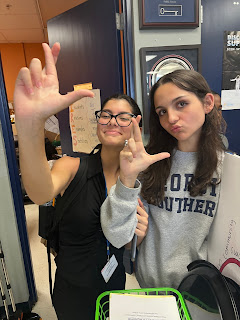
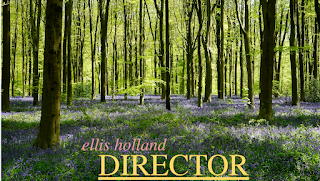
Comments
Post a Comment