Commercial Production Blog
The software I am using for my video is CapCut. I choose it because it is free and easy to use. Another plus of CapCut is that is good for editing on your phone. This makes it very convenient to edit quickly and whenever I have the free time. The first thing I did was sketch out the general idea I wanted for each main frame in the video. I know I wanted to include a section for Polaroids. I wanted to highlight that section because I think its a cute and more natural way of including all my pictures into the video. I did a rough color of the whole storyboard to get an idea of the color story in the video. When I make videos, I always focus on the colors. Colors have such a big role in the feeling and message portrayed. So, with my three key takeaways in mind (confidence, creativity, and loyalty) I choose yellow, orange, and purple as my main colors. After storyboarding, I moved over to my editing software and uploaded all the media I was planning to use onto it. The first thing I did was edit the pictures and videos to match the color scheme. It was a little difficult to get the hang of color grading, but I managed to figure it out. I might change up the pictures in the future. For now, though, I left them be. Then I uploaded the edited pictures and videos onto CapCut. I arranged them into the order I wanted. I spent a lot of time putting together my polaroid section. I edited all the pictures onto a background and made transitions to edit them in. I'm happy with how they turned out so far.
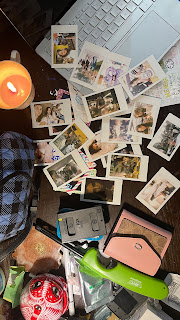
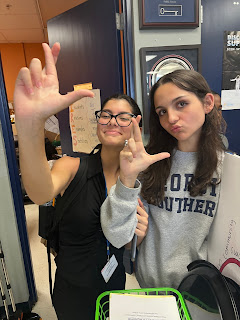
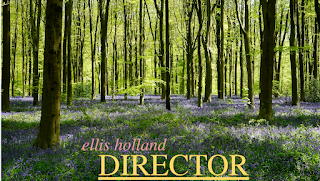
Comments
Post a Comment